It is highly recommended not to delete employees from the system entirely. Instead, suspend the employee to retain their profile and maintain access to their history.

Next, you need to remove the User ID from the devices to prevent the employee from accessing the office for access control purposes..
You may refer to How To Troubleshoot Network Connection – With Cable or How To Troubleshoot Network Connection – With Wi-Fi to troubleshoot the network connection issues.
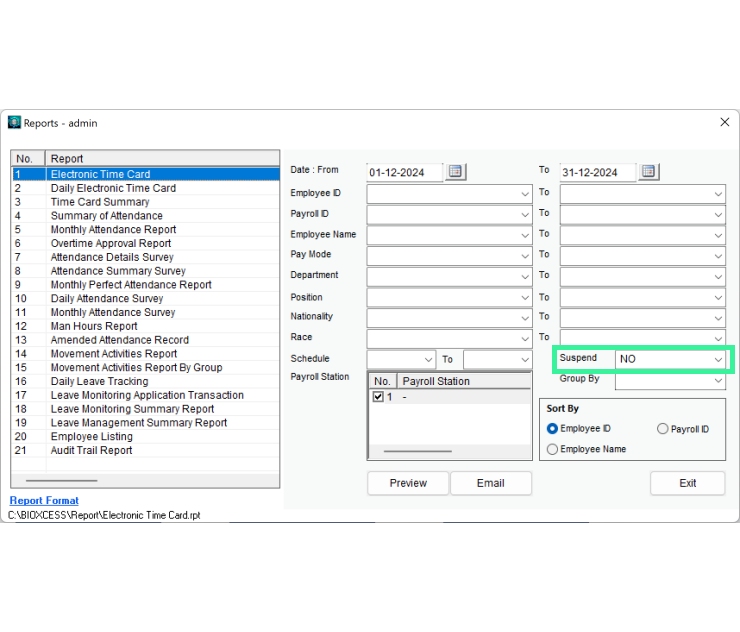
As for the reporting, you may notice that there is an option to display suspended staff. You can choose whether to include or exclude records of suspended staff as needed.
